- Left
- Centre
- Right
In the L zone the content is typeset flush left; in the C zone it is centred and in the R zone it is typeset flush right.
Commands provided by fancyhdr use single-letter abbreviations, called “coordinates”, to identify specific header and footer zones and page locations:
Introducing the commands
This section discusses several fancyhdr commands used to define the content of headers and footers:
- \fancyhead[locations]content>
- \fancyfoot[locations]content>
- \fancyhf[locations]content>
Each of these commands uses “coordinates” to define header and footer locations where the content should appear. Depending on which command you use, (up to) 2 or (up to) 3 coordinates may be required to fully specify the desired locations .
Commands using up to 2 coordinates
The following commands require up to 2 coordinates to specify particular locations in a header or footer:
- \fancyhead[locations]content> : assumes the H eader coordinate
- \fancyfoot[locations]content> : assumes the F ooter coordinate
where locations is an optional comma-separated list of positions, specified by 1 or 2 coordinates, in which to place content .
Double-sided document example
The following example is taken from the fancyhdr documentation:
\documentclassbook> \usepackage[paperheight=16cm, paperwidth=12cm,% Set the height and width of the paper includehead, nomarginpar,% We don't want any margin paragraphs textwidth=10cm,% Set \textwidth to 10cm headheight=10mm,% Set \headheight to 10mm ]geometry> \usepackagefancyhdr> \begindocument> % Set the page style to "fancy". \pagestylefancy> %. then configure it. \fancyhead<> % clear all header fields \fancyhead[RO,LE]\textbfThe performance of new graduates>> \fancyfoot<> % clear all footer fields \fancyfoot[LE,RO]\thepage> \fancyfoot[LO,CE]From: K. Grant> \fancyfoot[CO,RE]To: Dean A. Smith> % Some content: This is page 1.\newpage This is page 2. \enddocument>
The following graphic shows the output produced by this example:
Notes on the commands used
- \fancyhead<> : clears the settings for the headers
- \fancyfoot<> : clears the settings for the footers
- \fancyhead[RO,LE]> : uses the header locations RO ( R ight O dd) and LE ( L eft E ven) to place the content \textbf
- \fancyfoot[LE,RO] : uses the footer locations LE ( L eft E ven) and RO ( R ight O dd) to place the page number output by \thepage
- \fancyfoot[LO,CE] : uses the footer locations LO ( L eft O dd) and CE ( C entre E ven) to place the content From: K. Grant
- \fancyfoot[CO,RE] : uses the footer locations CO ( C entre O dd) and RE ( R ight E ven) to place the content To: Dean A. Smith
One-sided and two-sided documents
The diagram above shows the structure of headers and footers for a two-sided document, such as the book class, or article / report classes loaded using the option twoside .
Single-sided document examples
For single-sided documents based on the article or report classes, all pages are, in effect, right-hand pages so the “coordinates” for E ven pages do not apply. We also don’t need to specify the O coordinate and can use a single L , C or R value:
\documentclassarticle> \usepackage[paperheight=16cm, paperwidth=12cm,% Set the height and width of the paper includehead, nomarginpar,% We don't want any margin paragraphs textwidth=10cm,% Set \textwidth to 10cm headheight=10mm,% Set \headheight to 10mm ]geometry> \usepackagefancyhdr> \begindocument> % Set the page style to "fancy". \pagestylefancy> \titleSingle-sided document> \authorOverleaf> \dateAugust 2022> \fancyhf<> % clear existing header/footer entries % We don't need to specify the O coordinate \fancyhead[R]Hello> \fancyfoot[L]\thepage> \maketitle \sectionIntroduction> Some content. \newpage \sectionContinued. > \enddocument>
The fancyhdr package issues a warning if you try to specify headers or footers using the E coordinate within single-sided documents:
\documentclassarticle> \usepackage[paperheight=16cm, paperwidth=12cm,% Set the height and width of the paper includehead, nomarginpar,% We don't want any margin paragraphs textwidth=10cm,% Set \textwidth to 10cm headheight=10mm,% Set \headheight to 10mm ]geometry> \usepackagefancyhdr> \begindocument> % Set the page style to "fancy". \pagestylefancy> \titleWarning without twoside> \authorOverleaf> \dateJuly 2022> \fancyhead[E]Hello>% This triggers a warning! \fancyfoot[E]\thepage>% This triggers a warning! \maketitle \sectionIntroduction> Some content. \newpage \sectionContinued. > \enddocument>
As can be seen in this annotated screengrab:
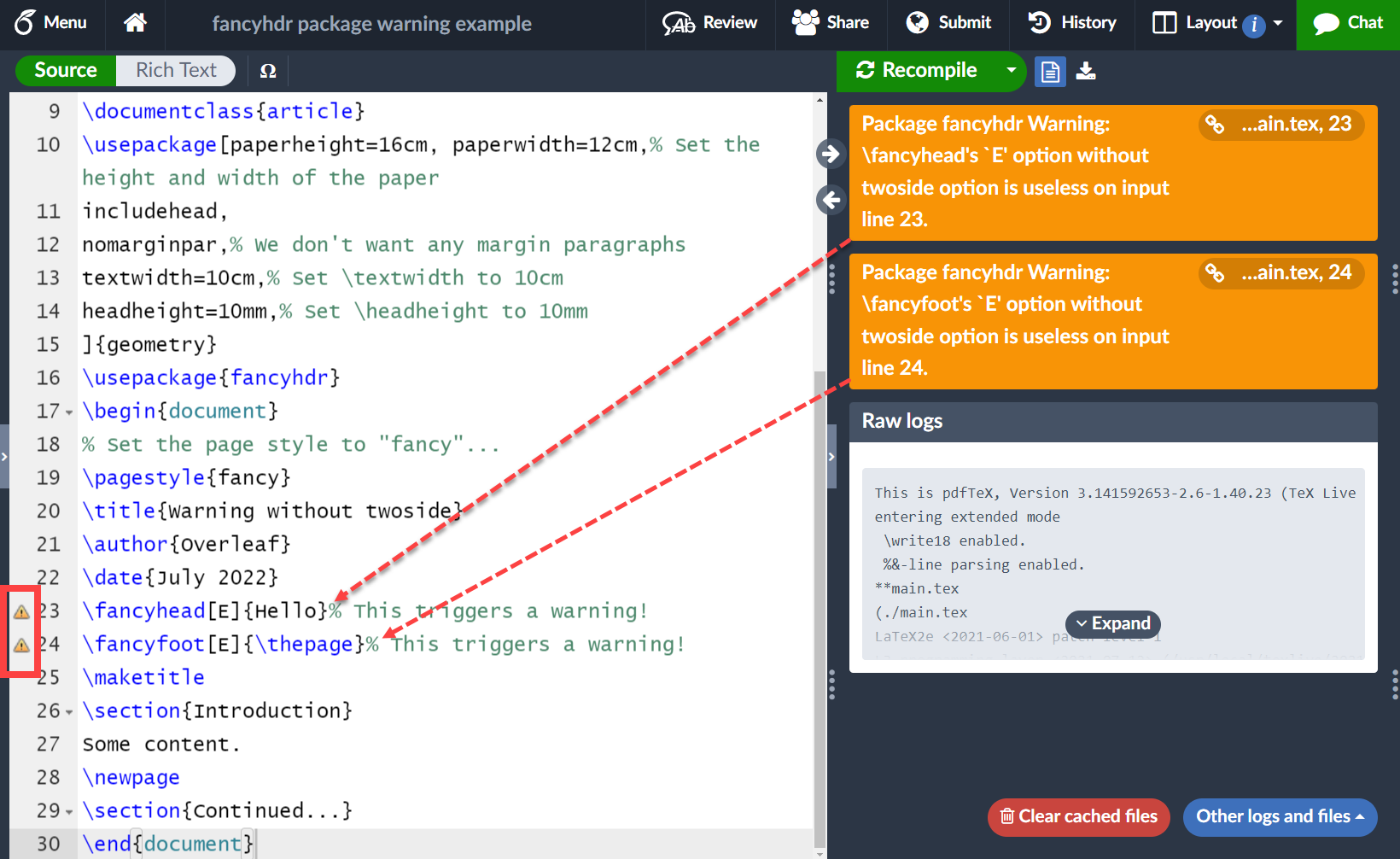
the example above produces the warnings:
Package fancyhdr Warning: \fancyhead's `E' option without twoside option is useless on input line 23. Package fancyhdr Warning: \fancyfoot's `E' option without twoside option is useless on input line 24.
Using a single coordinate in a two-sided document: omitting E and O
If you use \fancyhead or \fancyfoot in a two-sided document but omit the E and O from a location and use only 1 coordinate, L , C or R , the content will be placed in that location on even and odd pages.
Example
The following example demonstrates omitting E and O from locations specified in \fancyhead and \ fancyfoot . It also uses the following commands:
- \pagestyle to set the page style to one configured by fancyhdr
- \fancyhead<>\fancyfoot<> are used to clear all headers and footers (see also \fancyhf<> )
\begindocument> % Set the page style to "fancy". \pagestylefancy> %. then configure it. % Clear all headers and footers (see also \fancyhf<>) \fancyhead<>\fancyfoot<> % Set the Centre header location but do not specify O or E \fancyhead[C]In the centre of the header on all pages: \thepage> % Set the Left footer location but do not specify O or E \fancyfoot[L]On the left of the footer on all pages: \thepage> % Some content: This is page 1.\newpage This is page 2.
The following graphic is an annotated version of the output produced by this code:
As can be seen from this graphic, the following code
\fancyhead[C]In the centre of the header on all pages: \thepage>
sets the C entre header location but does not specify if it should appear on O dd or E ven pages. The omission of O and E coordinates results in the C entre zone header content appearing on odd and even pages.
In addition, this code fragment
\fancyfoot[L]On the left of the footer on all pages: \thepage>
sets the L eft footer location but does not specify if it should appear on odd or even pages. The omission of O and E coordinates results in the L eft zone content appearing in the left zone of the footer appearing on odd and even pages.
Using a single coordinate in a two-sided document: omitting L , C and R
If you omit L , C and R from a location in a two-sided document, and use only 1 coordinate, E or O , the content will be placed in all three zones on the even or odd page pages specified in the location.
Example
The following example sets the header and footer for odd and even pages but none of the locations in the \fancyhead and \fancyfoot commands specify the “zone”, L , C or R , in which the content should be placed. Note how the content is reproduced in all three zones.
\begindocument> % Set the page style to "fancy". \pagestylefancy> %. then configure it. % Clear all headers and footers (see also \fancyhf<>) \fancyhead<>\fancyfoot<> % Set the header and footer for Even % pages but omit the zone (L, C or R) \fancyhead[E]Header: even page \thepage> \fancyfoot[E]Footer: even page \thepage> % Set the header and footer for Odd % pages but omit the zone (L, C or R) \fancyhead[O]Header: odd page \thepage> \fancyfoot[O]Footer: odd page \thepage> % Some content: This is page 1.\newpage This is page 2.
The following graphic is an annotated version of the output produced by this code:
The following code sets the header and footer for E ven pages but omits a zone coordinate ( L , C or R ):
\fancyhead[E]Header: even page \thepage> \fancyfoot[E]Footer: even page \thepage>
This results in:
- even-page headers contain Header: even page \thepage in all three header zones ( L , C and R )
- even-page footers contain Footer: even page \thepage in all three footer zones ( L , C and R )
The following code sets the header and footer for O dd pages but also omits a zone coordinate ( L , C or R ):
\fancyhead[O]Header: odd page \thepage> \fancyfoot[O]Footer: odd page \thepage>
This produces results similar to those for even pages:
- odd-page headers contain Header: odd page \thepage in all three header zones ( L , C and R )
- odd-page footers contain Footer: odd page \thepage in all three footer zones ( L , C and R )
\fancyhf : using up to 3 coordinates
\fancyhf is a more general command which can be used to combine specifications for headers and footers. To do this it supports the coordinates H (for H eader) and F (for F ooter). The general form of the command is
where locations is a optional comma-separated list of locations, specified by 2 or 3 coordinates, to place content .
Because this command can specify the content of headers and footers you need the third coordinate, H or F to fully specify the locations . For example, to use (refer to) the centre zone of footers on the left-hand (even) pages you would specify this as the three coordinates EFC :
Note that the order of the coordinates is not important: EFC produces the same result as FEC and so forth.
The following example uses \fancyhf to place content in the C entre zones of all headers and footers:
\begindocument> \pagestylefancy> \fancyhf<> \fancyhf[EHC]Even+Header+Centre> \fancyhf[EFC]Even+Footer+Centre> \fancyhf[OFC]Odd+Footer+Centre> \fancyhf[OHC]Odd+Header+Centre> \lipsum[1]\newpage\lipsum[1]
The following graphic is an annotated version of the output produced by the previous example:
Examples
Using basic rules (lines) in headers and footers
The following rule-related commands are provided by version 4.x of fancyhdr :
- \headrulewidth : macro to define the thickness of a line under the header
- \footrulewidth : macro to define the thickness of a line above the footer
- \headruleskip : macro to define the distance between the line and the header text (only available since version 4.0)
- \footruleskip : macro to define the distance between the line and the footer text
- \headrule macro to completely redefine header rules (lines)
- \footrule macro to completely redefine footer rules (lines)
- \headwidth a length parameter that defines the total width of the headers and footers
NOTES:
- the default value of \headrulewidth is 0.4pt and default value of \footrulewidth is 0pt so, by default, that rule is not shown in footers.
- you must use \renewcommand to change the width value stored by \headrulewidth or \footrulewidth
- similarly, use \renewcommand to change the space between header or footer text, set by \headruleskip or \footruleskip respectively
\renewcommand\headrulewidth>2pt> \renewcommand\footrulewidth>4pt> \renewcommand\headruleskip>10mm> \renewcommand\footruleskip>10pt>
- Note: It is because the following commands are macros
- \headrulewidth
- \footrulewidth
- \headruleskip
- \footruleskip
that you must use \renewcommand to change values stored by these commands. The following code will not work:
\setlength\headrulewidth>2pt>% does not work \setlength\headruleskip>10mm>% also will not work
The next example changes rule widths and shows how to modify the distance between rules (lines) and header and footer text—using \headruleskip and \footruleskip :
\begindocument> % Set the page style to "fancy". \pagestylefancy> %. then configure it. \renewcommand\headruleskip>10mm> \renewcommand\footruleskip>10pt> \renewcommand\headrulewidth>2pt> \renewcommand\footrulewidth>4pt> % Some content: \chapterWrangling settings> \sectionPage 1> This is page 1. \newpage \sectionPage 2> This is page 2. \enddocument>
Using fancy rules in headers
The following example is derived from one contained in the fancyhdr package documentation which uses the fourier-orns package.
\documentclassbook> \usepackage[paperheight=16cm, paperwidth=12cm,% Set the height and width of the paper includehead, nomarginpar,% We don't want any margin paragraphs textwidth=10cm,% Set \textwidth to 10cm headheight=14pt,% Set \headheight to 14pt to accommodate our fancy rule! ]geometry> \usepackagefourier-orns> \usepackagefancyhdr> \renewcommand\headrule>% \vspace-8pt>\hrulefill \raisebox-2.1pt>\quad\decofourleft\decotwo\decofourright\quad>\hrulefill> \titleDecorative line> \authorOverleaf> \dateAugust 2022> \begindocument> \pagestylefancy> \fancyhf<> \fancyhead[LE]\nouppercase\rightmark\hfill\leftmark>> \fancyhead[RO]\nouppercase\leftmark\hfill\rightmark>> \fancyfoot[LE,RO]\hfill\thepage\hfill> \chapterFancy rules!> \sectionIntroduction> This example is taken from the \textttfancyhdr> documentation. \newpage \sectionSee the header> \newpage \sectionYes, very neat!> \enddocument>
This example produces the following output:
- Notes on commands in this example
- \headrule : a macro which defines how to draw the decorative line in the header. Here it is redefined to draw a line containing ornaments from the fourier-orns package.
- \leftmark and \rightmark : these commands are used to obtain “mark data” inserted by LaTeX’s sectioning commands. For a more complete explanation of these commands we recommend the companion article How does LaTeX typeset headers and footers?
- \nouppercase : a command provided by the fancyhdr package to prevent header or footer text being typeset in uppercase, which is the default style for LaTeX headers and footers
fancyhdr warning: \headheight is too small
If you receive the fancyhdr warning that \headheight is too small you can reset it to some value height by writing
\setlength\headheight>height>
but the recommended solution is to use the geometry package and apply its headheight=height option to set the value of \headheight to height .
The following example revisits our earlier book class example and resets \headheight to 2cm via headheight=2cm :
\documentclassbook> \usepackage[paperheight=16cm, paperwidth=12cm,% Set the height and width of the paper includehead,% See below for an explanation nomarginpar,% We don't want any margin paragraphs textwidth=10cm,% Set \textwidth to 10cm headheight=2cm,% Set \headheight to 2cm showframe % Show the page layout ]geometry> \titleMemoirs of a \TeX<> user> \authorOverleaf> \begindocument> \frontmatter \maketitle This is frontmatter which uses Roman numerals. \mainmatter \chapterWhere do I start> Chapter 1: A short chapter that ends on page 1. \chapterThings I remember> Chapter 2: Starts on page 3, so \LaTeX<> inserts a ``blank'' page 2. \enddocument>
Notes on the geometry package
The example above uses several options of the geometry package:
- nomarginpar : specifies that we don't want any margin paragraphs
- textwidth=10cm : sets a value (10cm) for \textwidth , one of LaTeX’s page layout parameters
- headheight=2cm : sets a value (2mm) for \headheight , one of LaTeX’s page layout parameters
- showframe : draws the page layout
The geometry package also provides options which affect how it calculates certain values for LaTeX page layout parameters; for example:
- includehead
- includefoot
Our example (above) used includehead to ensure that the height of the text area is directly affected by changing the value of headheight . The following diagram, copied from the geometry package documentation, demonstrates how the includehead and includefoot options affect calculation of the document’s text height:
Note that the geometry package refers to the height of the text area via the option textheight whereas LaTeX uses the similarly-named \textheight page layout parameter.
Footers containing page X of N
Source: edited version of code posted on tex.stackexchange: https://tex.stackexchange.com/a/282840.
This example creates a footer which displays the current page number and the total number of pages. It uses the lastpage package together with a modified version of the plain page style implemented via the \fancypagestyle command provided by fancyhdr .
\documentclass[12pt]article> \usepackage[paperheight=16cm, paperwidth=12cm,% Set the height and width of the paper includehead,% See below for an explanation nomarginpar,% We don't want any margin paragraphs textwidth=10cm,% Set \textwidth to 10cm headheight=16pt % Set \headheight to 16pt to avoid fancyhr warnings ]geometry> \usepackagelastpage> \usepackagefancyhdr> \usepackagelipsum> % just for mock text \pagestylefancy> \renewcommand\headrulewidth>0pt> \fancyfoot[C]\thepage\ of \pagerefLastPage>> \fancypagestyleplain>% \renewcommand\headrulewidth>0pt>% \fancyhf<>% \fancyfoot[C]\thepage\ of \pagerefLastPage>>> \begindocument> \titleAnother fancyhdr demo> \author\texttttex.stackexchange> \textitet al>> \maketitle \lipsum \enddocument>
Creating completely blank pages: no headers or footers
As noted in the fancyhdr package documentation, if you create a document using
- the book class without the openany option, or
- the report class with the openright option
any part ( \part <. >) and chapter ( \chapter <. >) pages will start on odd-numbered (right-hand) pages.
Occasionally, LaTeX needs to insert a "blank" page to ensure the next chapter or part page starts on a right-hand page—but that "blank" page will still contain headers that many people consider to be unsightly.
Example of "blank" pages in a book class document
The following book class example creates 5 pages including 2 right-hand facing chapter pages.
\begindocument> \frontmatter \maketitle This is frontmatter which uses Roman numerals. \mainmatter \chapterWhere do I start> Chapter 1: A short chapter that ends on page 1. \chapterThings I remember> Chapter 2: Starts on page 3, so \LaTeX<> inserts a ``blank'' page 2. \enddocument>
As shown in the following annotated graphic, chapter 2 starts on page 3 because LaTeX inserted page 2 which is nominally “blank” but contains an unsightly header.A variety of mechanisms—code and packages—can be used to ensure inserted pages, such as page 2 above, are completely blank. Here are some examples:
- use the emptypage package by adding the following line to your document's preamble:
\usepackageemptypage>
- manually insert a blank page at the end of chapter 1 so that chapter 2 will naturally start on a right-hand page, removing the need for LaTeX to force a new page. The following code is suggested in the fancyhdr package documentation:
\clearpage \begingroup \pagestyleempty>\cleardoublepage \endgroup
- similarly, you can create a new page at the end of chapter 1 and set its style to empty using \thispagestyle :
\newpage\thispagestyleempty>
For more information on, and examples of, using truly blank pages, consult the TUG FAQ or search for questions tagged blank-page on TeX.stackechange.
- TIP: The TeX FAQ has an entry titled to get rid of page numbers which contains some useful advice.
Changing the style of a single page
Sometimes is convenient to change the style of a specific page; for example, removing the header and footer from the current chapter page:
\begindocument> \maketitle \chapterUsing different page styles> \lipsum[1] % via \usepackage \chapterSample Chapter> \thispagestyleempty> % remove headers/footers from the chapter page \lipsum[1] \clearpage \sectionNew section> \lipsum[1] \enddocument>
Multi-line headers or footers
Headers and footers produced by fancyhdr can contain multiple lines. The following example is based on the fancyhdr documentation but expanded to include a multiline header. This example uses the datetime2 package command \DTMnow to insert the date on which the draft document was typeset. The command \\ is used to terminate the first line of the header.
\documentclassbook> \usepackage[paperheight=16cm, paperwidth=12cm,% Set the height and width of the paper includehead, nomarginpar,% We don't want any margin paragraphs textwidth=10cm,% Set \textwidth to 10cm headheight=25pt,% Set \headheight to 25pt to accommodate the multiline header ]geometry> \usepackagefancyhdr> \usepackagedatetime2> \begindocument> % Set the page style to "fancy". \pagestylefancy> %. then configure it. \fancyhead<> % clear all header fields \fancyhead[RO,LE]\textbfDRAFT> (Typeset \DTMnow)\\\textbfThe performance of new graduates>> \fancyfoot<> % clear all footer fields \fancyfoot[LE,RO]\thepage> \fancyfoot[LO,CE]From: K. Grant> \fancyfoot[CO,RE]To: Dean A. Smith> % Some content: This is page 1.\newpage This is page 2. \enddocument>
The following graphic shows the output produced by this example: